
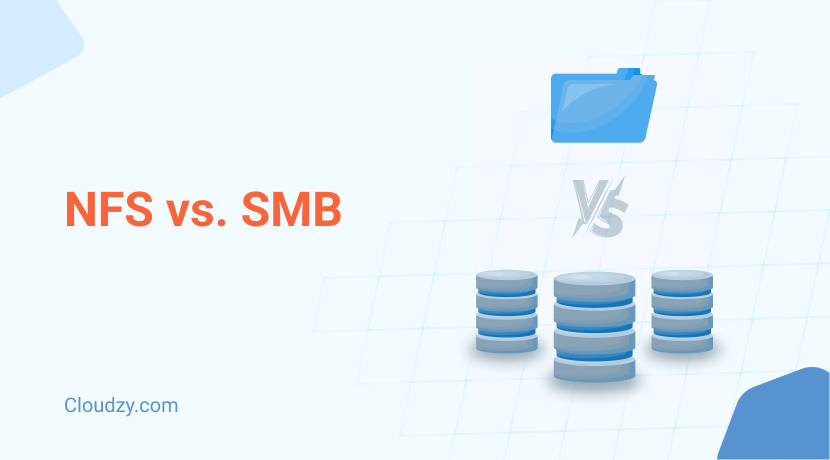
Have you ever struggled with slow or unreliable access to shared files on your network? If so, you’re not alone. Many IT environments face the same challenges, and choosing the right file-sharing protocol can make a significant difference to the operations of your organization. Whether you’re managing a small office network or a large enterprise infrastructure, understanding the nuances of NFS and SMB can help you optimize your performance and enhance security.
File-sharing protocols like NFS (Network File System) and SMB (Server Message Block) are highly important for efficient data sharing between devices on a network. They allow multiple users to access and manage files that are stored on remote servers as if they were local. But how would you decide which one to use? NFS and SMB each have their own strengths and weaknesses, and understanding these can help you make an informed decision.
In this blog post, we’ll dive into what NFS vs SMB are, their similarities, and their differences. We’ll also guide you on when to use each protocol to make sure you get the best performance and reliability for your setup.
[lwptoc]What Is NFS?
In 1984, Sun Microsystems introduced The Network File System (NFS) protocol for Unix-based systems. And during the past decades, it has been the primary option for file sharing among Linux users.
There are several steps in the communication process of an NFS client and an NFS server. First, the client sends a request for a file or directory using remote procedure calls (RPC). In the next step, the server checks if the requested file or directory is available and if the client has the necessary permissions to access it. If these two conditions are true, the server mounts the file or directory remotely on the client and enables access through a virtual connection. Because of this process, working with files on a remote server seems similar to accessing local files for the client.
Besides its functionality, the NFS protocol also has some features that enhance its performance. NFS clients can cache files for faster access. NFS also locks files when multiple clients attempt to write simultanously to make sure that at any given time, only one person can change a file. This is a smart strategy for avoiding problems.
What Is SMB?
The Server Message Block protocol, or SMB for short, was created at IBM in 1983. The SMB protocol originally supported the DOS operating system. As DOS evolved into Windows, SMB became the primary file-sharing protocol for Windows. This protocol is used for sharing files, printers, and serial ports over a network. It allows applications and users on a network to read and write to files and request services from server programs in a computer network.
Since its early days, SMB has undergone several updates. The most current version of SMB is SMB 3.1.1.
The way SMB allows client-server communication is pretty much like NFS. However, there are some tiny differences in how they operate. For example, in NFS file systems are mounted locally on the client; but SMB uses a network path to access network shares from the server.
[rh-cta-related pid=”25602″]What Do SMB and NFS Have in Common?
These two file-sharing protocols are similar in some characteristics. The first important one is that they both use a client-server model to share files. This means files are stored on a remote server but can be accessed and used by a local client as if they were on the client’s own system. Another way in which these two protocols are similar is that they both allow clients to perform essential file operations on the server, including creating, reading, updating, and deleting (CRUD) files and directories. This means you can manage your files just as if they were on your own computer. And lastly, you can find these two protocols in older network setups, particularly within on-premises infrastructure. These legacy environments rely on the robustness of these protocols for efficient file sharing and management.
SMB vs. NFS: How Do SMB and NFS Differ?
Now that we learned about the similarities between these two protocols, let’s review the differences between NFS vs SMB. Although both these protocols are designed for file sharing, they have some fundamental differences. The first obvious difference is that SMB is primarily designed for Windows environments, while NFS was specifically designed for Unix systems and is the native file-sharing protocol for most Linux distributions. You can use SMB on Linux with the help of some intermediary tools like Samba, but of course, each of these protocols works best on the operating system that it was designed for. The next difference between NFS vs SMB is that SMB supports a broad range of network resources, including file and print services, storage devices, and virtual machine storage. NFS, however, is primarily focused on sharing files and directories, without the built-in support for other types of network resources that SMB offers. And lastly, SMB enables clients to communicate and share files with each other by using the server as an intermediary. This allows for more flexible file-sharing arrangements between clients. But NFS follows a strict client-server model, where only the client and server interact directly. This limits the protocol to client-server operations and doesn’t allow direct client-to-client communication.
[rh-cta-related pid=”24532″]Which Protocol Should You Use: NFS or SMB?
After carefully reviewing the similarities and differences between NFS and SMB, let’s see which scenarios each one is suitable for.
SMB File Share
If you want to set up network-attached storage (NAS) in a LAN, SMB is a better choice for you. SMB is also ideal for scenarios that need advanced functionality like network browsing, printer sharing, and symbolic links. SMB 3.0 and later versions provide robust performance and are suitable for high-latency networks and large file transfers. If your network relies on Windows machines and needs seamless printer sharing and advanced permissions management, SMB is the protocol to choose.
NFS File Share
Besides Linux-based environments, NFS is useful for environments that require high performance, such as large-scale data centers or academic institutions. In these environments where asynchronous writes and client-side caching are really important. So, If your setup involves heavy read operations and demands scalability and performance, NFS is likely the better option.
Conclusion
Deciding between NFS vs SMB for your network file-sharing needs ultimately comes down to understanding the specific requirements of your environment. NFS is ideal for Unix and Linux-based systems and is the go-to choice for environments where efficient data handling and large-scale file sharing are crucial. On the other hand, SMB is perfect for Windows-dominated networks and provides robust security features, advanced functionality, and smooth integration with Windows services. By carefully considering the strengths and weaknesses of each protocol, you can make sure that your network operates efficiently and securely.
If you’re a Linux developer aiming to maximize your development experience, consider upgrading to a reliable Linux VPS. Our cloud VPS service offers 24/7 support and a 99.95% uptime guarantee to make sure your applications run smoothly at all times with available assistance whenever you need it. With robust infrastructure and reliable resources, our VPS is designed to meet the demands of Linux programmers. Plus, you can have your preferred Linux distribution pre-installed. So, make the smart choice for your development environment and experience unparalleled performance and support with Cloudzy’s Linux VPS. We also offer full admin access VPS with Windows Server OS in over 15 locations. Explore our Windows VPS options to discover the specifications and features available.
FAQ
Is NFS better than SMB?
NFS is often preferred in Unix/Linux environments for its performance and simplicity. SMB is better for Windows networks, offering more features and better integration. The “better” choice depends on your specific network environment and requirements.
What are the key differences between CIFS vs SMB in network file-sharing protocols?
CIFS is an older version of SMB (specifically SMB1). It’s slower and less secure compared to newer SMB versions like SMB2 and SMB3. Over time, SMB has evolved with better performance, security features, and more compatibility. So, it’s better to use SMB and avoid CIFS due to its outdated nature and vulnerability. CIFS remains in use in legacy systems and in environments where older hardware or software requires it for compatibility reasons.
What are the key differences between CIFS and NFS in network file-sharing protocols?
The comparison of CIFS vs. NFS reveals their differences in operating environments and design goals. CIFS is used in Windows environments, while NFS is used in Linux systems. So, each protocol is optimized for its respective OS. However, when it comes to performance and security, NFS has more advanced features and functionality.
What is SMB vs NFS port?
SMB typically uses port 445, while NFS uses port 2049 for communication.


