
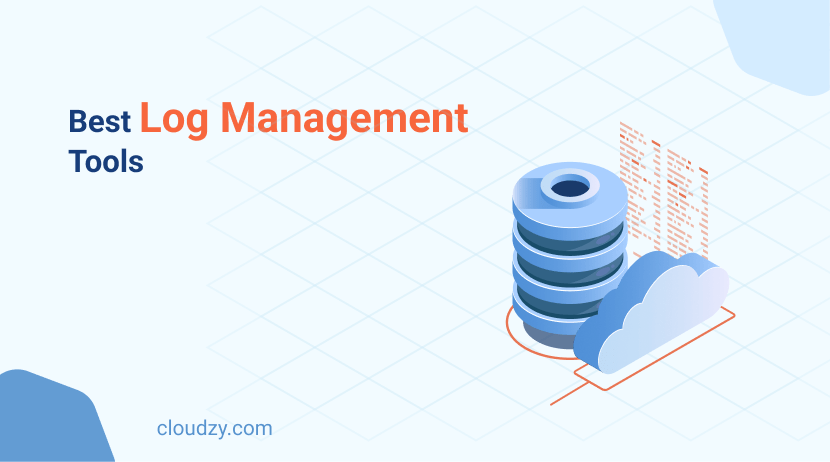
Managing your logs isn’t just a task; it’s an art that keeps your systems running smoothly. This post is your guide to understanding and choosing the best log management tools out there. We’re not just talking theory; we’ll dive into real-life applications and why they’re crucial for anyone in tech. Whether you’re protecting your data or optimizing system performance, the right tool can make all the difference.
[lwptoc]Understanding Log Management
Have you ever wondered how tech wizards keep track of what’s happening within their systems? That’s where log management comes in. Managing your logs is like having a detailed diary of your system’s activities. Log management is the backbone of system monitoring, from recording data events to noting errors. Considering the intricacy of log management, its role in tech environments is evident. Imagine you’re driving a car without a dashboard; you wouldn’t know your speed or fuel level. Similarly, in the tech world, log management acts as your dashboard. It’s essential for diagnosing problems, ensuring security, and maintaining system health. For example, if a server crashes, your log management tool can help you figure out what went wrong. But it’s not just about fixing issues; log monitoring tools can also prevent issues proactively and make sure your tech environment runs like a well-oiled machine.
Key Features to Look for in Log Management Tools
When choosing a log management tool, you’ll naturally lean towards more popular options, which is definitely not the best way to make a decision. You should know about the specific features that your tech environment needs and consider them in your decision-making process. The right tool with the right features can transform log management from a boring task you usually avoid to a powerful asset that you rely on. Now, let’s see what features make a log management tool stand out.
Real-time Monitoring and Alerts
Think of real-time monitoring as having a vigilant guard always on duty. This feature makes sure you’re the first to know when something’s up, be it a minor glitch or a major issue. Alerts are your system’s way of saying, “Hey, you might want to check this out!” They keep you ahead of the game by giving you the chance to take swift action when needed.
Scalability and Performance
Your log management tools should grow with you. Scalability is all about handling the increasing logs as your system expands. Performance, on the other hand, makes sure that even with more data, your tool doesn’t slow down. You need to have a tool that’s as quick and efficient on day 1000 as it was on day 1.
User Interface and Ease of Use
Ever tried using a gadget that required a manual thicker than a novel? We can all agree it’s not a fun experience. The best log management tools come with an intuitive interface – easy to navigate and understand. You should be able to get the job done without needing a PhD in the tool itself. A user-friendly interface means less time scratching your head and more time making sense of your data.
Review of the Best Log Management Tools
When it comes to log management tools, one size doesn’t fit all. Each tool comes with its unique strengths and caters to different needs and environments. Let’s break down some of the top players in the market, highlighting what sets each apart. Remember, the best log management software for you depends on your specific requirements, whether it’s handling massive datasets, ensuring high-speed performance, or offering user-friendly interfaces.
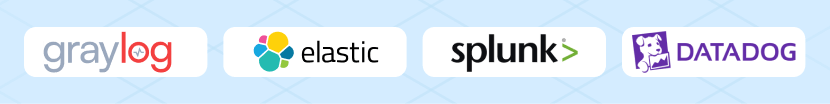
1. Splunk
Splunk is like the Swiss Army knife of log management. Renowned for its powerful data processing capabilities, it can handle massive amounts of data without breaking a sweat. It’s particularly favored for its advanced search, analytics, and visualization features that all together make it ideal for larger enterprises. If you want to turn your data into actionable insights, Splunk is the one you should go with.
2. ELK Stack (Elasticsearch, Logstash, Kibana)
The ELK Stack is a robust combination of three open source log management tools, making it a cost-effective yet powerful solution. Elasticsearch handles the search and analysis, Logstash processes the data, and Kibana presents the data visually. This trio is perfect for those who love customization and have the technical chops to tweak their setup.
3. Datadog
If you’re all about cloud-scale monitoring, Datadog must be your go-to. Datadog focuses on cloud infrastructure and integrates seamlessly with various cloud services. It’s user-friendly, which makes it accessible to not just engineers but also to less technical team members. Datadog shines in providing real-time alerts and dashboards, making sure you’re always on top of your game.
4. Graylog
Graylog stands out for its streamlined approach to log management, especially when it comes to simplicity and efficiency. It’s a fantastic option for those who prioritize ease of use without sacrificing functionality. Known for its robust yet user-friendly interface, Graylog makes log data analysis accessible for teams of all technical levels. It excels in centralized log management, offering quick search capabilities and real-time analysis. Ideal for medium to large-sized businesses, Graylog helps you get the most out of your log data.
[rh-cta-related pid=”24761″]Implementing Log Management Tools in Your Workflow
Integrating a new log management tool into your existing workflow can be like introducing a new member to a well-synced team. It’s crucial, but it needs to be done right. Let’s walk through some strategies and tips to seamlessly blend these tools into your tech ecosystem.
Integration Strategies
Think of integration as building a bridge between your new tool and existing systems. Start with understanding the compatibility and requirements. It’s not just about plugging in a new tool; it’s about making sure it communicates effectively with your current setup. Plan for a phased integration, starting small and scaling up, allowing your team to adapt comfortably.
Maximizing the Value of Your Log Management Tool
Once integrated, it’s time to unlock the full potential of your tool. Familiarize yourself with all its features – you might be surprised at the hidden gems that can save time and enhance efficiency. Don’t forget to train your team; after all, a tool is only as good as the people using it. Regularly review its performance and stay open to adjustments. Remember, the goal is to make your log management tool a powerhouse of productivity and insights.
Future Trends in Log Management
In the fast-evolving tech landscape, staying ahead means keeping an eye on what’s next. Log management is no exception. Let’s delve into the emerging technologies and innovations that are shaping the future of log management. Understanding these trends not only prepares you for upcoming changes but also ensures that your log management strategy remains robust and future-proof.
Emerging Technologies and Innovations
Artificial Intelligence (AI) and Machine Learning (ML) are game-changers in all aspects of the tech world, and log management is not an exception. They’re transforming how we analyze and interpret massive datasets, making processes smarter and more efficient. Think of AI as a skilled analyst who never sleeps, constantly learning from your data to provide deeper insights and predict potential issues before they arise.
Preparing for the Future
Adapting to these changes requires an agile mindset. Stay informed about new developments in the field of log management. Attend webinars, follow industry leaders, and participate in tech forums. But it’s not just about being informed; it’s about being ready to embrace change. This means choosing tools and practices that are adaptable and scalable. As you build your log management strategy, think long-term and flexible, making sure your approach evolves as swiftly as the technology does.
Conclusion
In conclusion, mastering log management system tools is important for anyone in the tech field. As you move forward in optimizing your systems, remember that effective log management relies on a powerful server environment. That’s where a Linux VPS comes into play. A Linux VPS can significantly enhance the performance of your log management tools by offering stability, flexibility, and control. A Linux VPS ability to handle large datasets and run complex analyses efficiently makes it the perfect partner for any log management strategy.
[rh-cta-linux type=”2″ ]At Cloudzy, we offer Linux VPS solutions that are built on top of state-of-the-art infrastructure. But great infrastructure is not all we offer. You have the option to choose the location of your Linux VPS among 15 strategic locations around the world. Plus, you’ll get 24/7 support, a 99.95% uptime guarantee, and a pre-installed Linux distro of your choice. Investing in a Linux VPS can optimize your log management capabilities and take your technical operations to the next level.
FAQ
What is a log management tool?
A log management tool is like a super-efficient assistant, constantly collecting, analyzing, and storing the logs from your computer systems and applications, making it easier to manage and review them.
Which open-source tool is useful in log management?
ELK Stack (Elasticsearch, Logstash, Kibana) is a popular open-source trio that brilliantly handles log management, offering search, processing, and visualization capabilities.
How do I monitor system logs?
To monitor system logs, use a log management tool that offers real-time monitoring. It will track and report activities and anomalies in your system logs, keeping you updated and alert.


