
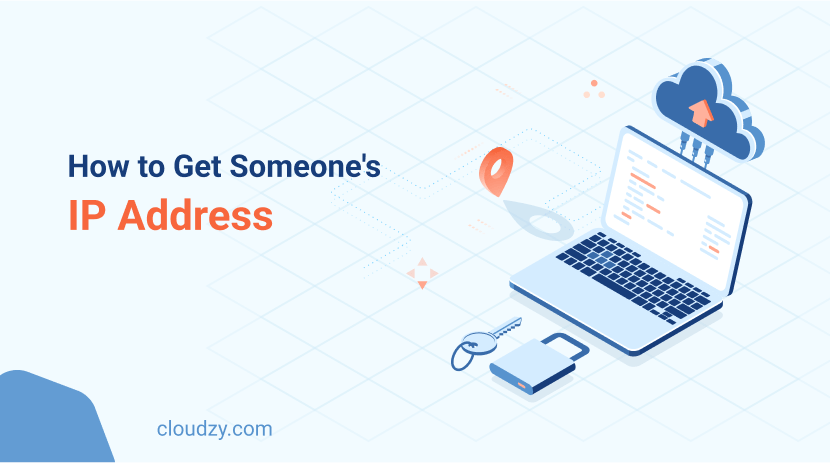
Your IP address is a gateway to a wealth of personal information, information that you often would rather keep under wraps. Ironically, this is a two-way street: you can get the same information about people if they’re not keeping their IP addresses safe. In this article, we’ll explore the fundamentals of IP protection and examine various methods to get someones IP address, highlighting the importance of understanding and managing digital footprints in today’s interconnected world.
[lwptoc]What Is an IP Address?
Think of the World Wide Web as one single home to all online devices; how can you differentiate one device’s location from another? It’s like the Earth is home to all human beings. How can you find a single person in this endless maze?
Each person occupies a physical space on this Earth, and each physical space has a unique address. The same goes for the online world; each device has a specific location called its IP address.
IP stands for Internet Protocol, and an IP address is a unique set of numbers created by the Internet Assigned Numbers Authority (IANA). When you want to connect to the Internet, first you need to connect to a network connected to the Internet; that’s where your Internet Service Provider (ISP) comes in. Your ISP will assign an IP address to your device, and that will be used for sending and receiving data from your device. Without an IP address, the Internet cannot process your data requests and send you the data you need. How would the data you requested find its way back to you if you don’t have an address?
There are two types of IP addresses:
- Public IP address: This is the IP address that your ISP assigns to your network router.
- Private IP address: You also have a private IP address that’s dedicated to you.
Before moving on with the rest of the blog, it’s important to note that when people get your IP, it’s usually your public IP address. Although, finding a person’s private IP address is not impossible for hackers as well as for authorities.
What Does Your IP Address Say About You?
Many people believe their IP address to be the key to every type of detailed personal information, from their identity to their exact geographical location. Let’s find out to what extent that belief is true. I’ll try answering those questions by getting my IP address from whatsmyip.com. You can choose any other IP lookup website.
My public IP address shows my country and general location. But location-wise, we can’t get anything more than that from an IP address. Because this is actually the IP address of my ISP. The real problem arises when your IP address is in the wrong hands. Hackers can get more information about you not from the IP address itself but from tracing it and checking your IP activity. But you wish it’s only the hackers you need to worry about. Websites, advertisers, and authorities can all track your IP to get more information about you.
I previously explained that just like your physical address shows the location of your home, your IP address is a way to your device. If someone has your physical address, they can show up at your door, but whether they can get in depends on how much you’ve invested in a reliable door lock. The same thing goes for your device’s IP address. Whether a hacker can get into your device using your IP address highly relies on other security measures like your ISP’s security configurations or your device’s firewall. Here’s a list of other potential threats to revealing your IP address:
- A hacker can execute illegal online activities, which you’ll be accountable for.
- They can use your IP address to impersonate you to gain access to confidential files.
- They can use your IP address to launch DDoS attacks (which cause sudden and heavy traffic spikes) to overload your system or server.
- They can use your IP address to take control of your device and install malicious software or steal your sensitive data.
Now that you know what someone can do with your IP address, I bet you are concerned with protecting your IP address. So, let’s move on to IP security measures.
How to Secure Your IP Address? Every Method Out There!
If you’re trying to find out how to trace someone’s IP address, perhaps due to a recent phishing attempt or a hacking incident on your device, it’s understandable. Wanting to safeguard your privacy and uncover who attempted to breach your system is a natural response. However, consider implementing basic security measures proactively to prevent such incidents from occurring in the first place.
One commonly used method to protect your IP address is by masking it. You can mask your IP address by one of the two following ways:
Using a Proxy Server
A proxy server is a middle man between you and the destination of your request. Proxy servers can perform many tasks regarding your privacy and security, one of which is changing your IP address. This way, no one can access your real IP address.
As a more advanced technology, you can implement proxy chains. Proxy chains enhance your safety by layering your requests, making it extremely difficult for hackers to access your data.
Using a VPN (Virtual Private Network)
When you transmit data to a server, you’re essentially handing over your IP address. However, this changes when you employ a VPN. In this scenario, your data is initially sent to the VPN server, which then communicates with other networks on the Internet on your behalf. Consequently, the IP address and location that are exposed to the world are the VPN server’s, not your own. But the utility of a VPN extends beyond merely obfuscating your IP address and location. It also encrypts your data, significantly ramping up security and making it much more challenging for hackers to intercept your information. Encryption also makes it impossible for third parties to spy on you.
All this information about VPNs raises a fundamental yet crucial question: Can My VPN Provider Spy on Me?
Unfortunately, yes. Think of your VPN provider as a layered form of your ISP. However, trust is key here. If the provider lacks integrity, they might monitor your online activities, gathering data to sell to third parties. This is particularly true for most free VPNs, which often fall short in safeguarding your online privacy. In an era where the risk of hacking is escalating, leaving your digital security to chance isn’t a wise move. So, what’s the next step for you?
Rather than opting for a commercial VPN provider, consider setting up your own VPN server. While the thought of configuring a server might seem daunting, there’s no need to worry. Cloudzy simplifies this process for you by providing efficient servers plus various guides for selfhosting a VPN.
[rh-cta-related pid=”23496″]A Virtual Private Server (VPS) provides a level of security that often exceeds that of standard VPNs. It operates similarly to a physical computer located in a specific place, yet it can be accessed from anywhere in the world. For example, if you select a VPS located in Germany, each time you connect to the Internet, it will appear as if you are directly accessing the internet from a computer in Germany.
The best thing about investing in a reliable VPS is that you will be able to create your own VPN server and never worry about whether or not someone is monitoring or selling your data.
At Cloudzy, we value customers’ privacy above all. With our anonymous payment methods, you won’t have to reveal any of your personal information and will remain 100% invisible throughout your online journey. On top of security and privacy, which are the most important factors, we also offer 99.95% uptime on our VPS, plus 24/7 support, a wide geographical range, and top-notch hardware resources.
[rh-cta-buy type=”2″ ]How to Get Someone’s IP Address?
If you search “how to get someones IP address” on Google, you will see these popular options:
- IP Lookup Tools
- CMD
How to Get Someone’s IP Address with IP Lookup Tools?
There are many IP lookup tools you can use to solve the “how to find someone’s IP address” dilemma, such as:
- WhatIsMyIPAddress.com: Reveals the IP’s hostname, country, city, and area code.
- Advanced IP Scanner: Reveals the IP’s hostname, MAC address, and network interface vendor.
- Angry IP Scanner: Reveals hostnames, MAC addresses, ports, and NetBIOS information.
- BlueCat: Reveals hostname, MAC address, IP range, and the devices connected to the network.
- Solarwinds: Reveals detailed information on IPs, associated devices, and users and provides editing options for hostnames and MAC addresses.
How to Get Someone’s IP Address with Email?
There are three popular ways to find an answer to “how to find someones IP by their email”. The first thing you need to do is open their email and click on the three-dot icon on the right corner of the email’s header. Click on Show Original, copy the email header information _a code snippet in HTML format_ and then paste it into an Email Header Analyzer tool. Another way of analyzing this information is by using an IP tracker like Opentracker that allows you to track email links. And the third method is by using the command prompt. Open the command prompt terminal, type “netstat -an” and hit Enter; you will see the email sender’s IP address in the results.
How to Get Someones IP Address through CMD?
Using the command prompt to find someone’s IP is super simple and easy. Here, you’ll learn how to get someone’s IP address only with the URL of a website.
- Open the Windows Run box by pressing Windows + R.
- Type ‘cmd’ and hit Enter.
- In the opened terminal, type ping plus the URL of the website.
- Now that you have the IP address, you can copy and paste it into an IP lookup tool.
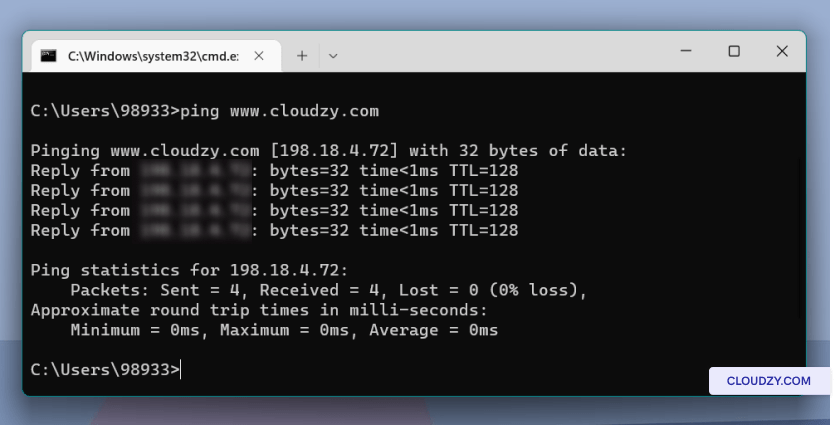
How to Get Someones IP Address through Linux Terminal?
Finding someones IP address in Linux is fairly simple. You can either use the ‘ping’ just the way I illustrated in Windows, or you can use the ‘nslookup’ command to get more detailed information. Here’s how you do that:
- Open Linux Terminal by typing Ctrl + Alt + T.
- Type in the following command: nslookup [URL]
- Remember to replace [URL] with the URL you want to check.
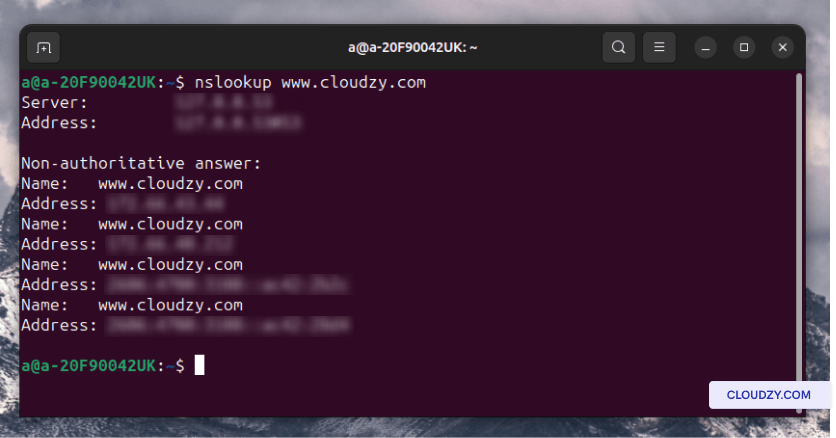
Conclusion
This blog post covered everything you need to know about how to get someones IP address as well as how to secure yours. Since your IP address can reveal important information about you, it’s highly recommended to take fundamental security measures in order to save it from the dirty hands of hackers and the preying eyes of advertisers and governments. So, for the sake of your own safety and security, it’s time to invest in a good VPN server that can be trusted with your information. And no VPN server can be trusted with your information as much as a server you’ve set up yourself. Without further hesitation, get yourself a Cloudzy VPS.
FAQ
How to track someone’s IP address?
The easiest way to track someone’s IP address is by using IP lookup tools such as: WhatIsMyIPAddress.com, Advanced IP Scanner, Angry IP Scanner, BlueCat, and Solarwinds.
How to get someones IP address via CMD?
Getting someone’s IP address from CMD is fairly easy. Just follow these steps:
- Open the cmd in Windows.
- Type ping plus the URL of the website you want to check.
- When you get the IP address, use an IP lookup tool to get additional information.


