
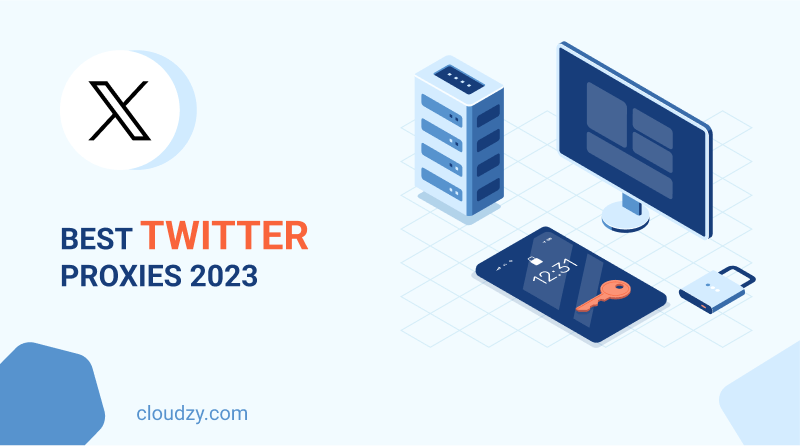
Proxies are being rapidly integrated as part of the base designs of popular online communication and social media services. Late last year, WhatsApp introduced its native WhatsApp proxy support, while the likes of Telegram have had this native support for years. Twitter stands as the most popular social media in the world. In the wake of Elon Musk’s explosive takeover of the company, Twitter has moved towards the greater implementation of privacy and security procedures, namely proxy support in the form of Twitter Proxy. This means that users can now use a proxy server as part of the native interface of the Twitter web version or mobile application that they use.
In this blog post, we will cover the top five best Twitter proxy options for you in 2023, but before we delve into the meat of the matter, some basic questions need answering. For example, what is even the point of using a proxy for Twitter in the first place? How to use a Twitter proxy as part of the native Twitter interface? We will answer all these questions and even discuss the self-hosted options for your Twitter proxy and more! Let’s get to it!
Disclaimer: The information contained in this blog post is for educational purposes only. Cloudzy does not encourage any one to use these technologies for illegal activity.
What’s the Point of Using Proxy on Twitter?
Let’s quickly cover the five preeminent reasons that most people use a Twitter proxy. This will allow us to understand the benefits of doing so and better understand why we are even learning about the best Twitter proxies in the first place.
1. Multi-User Management
Twitter is well-renowned for its security measures, however, some of them sometimes prove to be nuisances. At the forefront of these nuisances lies the quite strict geo-restrictions and rate limits that Twitter implements, especially for users who want to run several accounts for personal or business reasons.
Using proxies to alter your IP address, typically on a 1 to 1 ratio with each account, resolves the issue that Twitter often has with a single IP address running several accounts. The downside of this method is that as the number of accounts you want to run on Twitter grows, you need to pay more for different Twitter proxy instances you are running.
2. Twitter Data Analysis
One of the most common marketing tactics businesses use is the study of social media trends, topics, and patterns through data analysis bots. Twitter strongly opposes Twitter scraping, but this has not prevented the utilization of these bots.
One of the most common methods used in masking a data analysis bot on Twitter is using a Twitter proxy to cover for the bot. If, however, you get caught and banned on the proxy IP address, you will need to get another proxy, which like the instance above, incurs costs.
3. Twitter’s Geo-Based Trends
Twitter trends offer regional trends globally. This means that unbeknownst to the users, many of the trends they see are actually region specific. If you plan to use a specific trend on Twitter for any purpose, then differentiating between the regions’ trends is a must. Using different proxy servers in different regions allows you to successfully see and partake in the trends of those regions. Again, the downside is that as the number of regions you need to cover goes up, so does the cost of Twitter proxies you need.
4. Twitter’s Geo-Based Ads
As the social media platform with the largest global active user base and audience, running ads on Twitter seems like a no-brainer for most businesses. However, much like the trends, ads are also region specific. Things get complicated when you plan to project your ads into different regions for maximized visibility. The solution is again using a Twitter proxy to run different ad campaigns in different regions on a single account or using several different accounts with proxies set to the regions in which you plan to run ads.
5. Twitter Third-Party App Integration
Much like other social media platforms like Facebook (Meta), Instagram, etc. Twitter accounts are commonly integrated into other third-party apps, either as a profile reference or a login credential. Developers who design these apps must thoroughly test their apps and programs in different regions and under different network conditions. They often use proxy sites for Twitter to simulate these regions and conditions.
[rh-cta-related pid=”23453″]How to Use a Proxy on Twitter?
Twitter is generally accessed via a desktop computer or a popular mobile OS option like Android and iOS. Here, I will briefly cover how to enable a proxy for Twitter on each of these platforms.
Twitter Proxy on PC
On Linux, macOS, and Windows desktop computers, you won’t get a native interface to enable the proxy as part of the website itself. Instead, you can enable the proxy in your connection settings, using the proxy on your browser or, in certain cases, using the proxy connection given to you as a standalone program by the proxy provider. Therefore, using a Twitter proxy on a PC is akin to using any other type of proxy.
Twitter Proxy on Mobile Phones
On the major mobile phone OS options, enabling a Twitter proxy is easily done through the Twitter app. Once you have the app and you have logged in, simply follow these steps to enable your proxy. The steps are identical on both Android and iOS:
- Log in to Twitter using the app.
- In the top left corner, click on your profile.
- Scroll down and click on Settings.
- Here you will find the Proxy option.
- Inside you can easily enable the HTTP Proxy and enter the address and port number.
That’s it.
Top 4 Best Twitter Proxy Candidates for You in 2023
Now that we know the top use cases of a Twitter proxy and how to implement the one we choose, it’s finally time to cover the top five best Twitter proxies.
Bright Data
Coming in as the introductory option in our list, Bright Data’s residential proxy service embodies the typical Twitter proxy. As part of its massive rotating real-peer IP network, it supports servers in 195 countries with over 72 million unique addresses as part of its available inventory. It comes with its own control panel that allows you to manage and organize all of your proxies in an orderly manner and easily connect and shuffle as you wish.
Furthermore, Bright Data allows you to pinpoint your proxy’s location down to the city and even Zip code level targeting. All servers are quite stable, and you get a dedicated IP address with each purchase, as well as the choice between HTTP and SOCKS5 for anonymous browsing. Bright Data offers a 7-day free trial, and the pricing starts at a monthly rate of $15 per GB.
SmartProxy
SmartProxy’s peer-supported IP compendium may have 40 million less unique IP addresses compared to BrightData, but this is no indication of lesser service on their part. On the contrary, they have some unique selling points of their own. For example, the most unique of these features is the ability to automate the shuffling of your proxies at a self-determined interval, allowing you to cover multiple regions on a single device automatically. SmartProxy also has base-level integration for almost all major Twitter bots. It also comes with city-level IP address targeting and support for SOCKS5 and HTTP protocols. The free trials are also more flexible, with multiple options available. The pricing is also slightly lower compared to Bright Data at a monthly rate of $12 per GB, and you get a three-day money-back guarantee too! All in all, Smart Proxy is the Twitter proxy for you if you want to run bot campaigns on Twitter with automated server shuffles.
Oxylabs
Oxylabs, a premium residential proxy provider, boasts ownership of the largest residential IP network in the world, comprising an impressive 100 million IPs. Covering all countries across the globe and numerous cities. Oxylabs’ proxies outpace most competitors by several folds in terms of speed. A testament to their customer-centric approach, the company provides each user with a dedicated account manager for personalized assistance.
In addition to the vast array of residential proxies, Oxylabs offers static residential proxies, making them a perfect match for automation and web scraping endeavors. Supported by three web scraping APIs, they elevate your online ventures to new heights. There’s full support for HTTP & HTTPS protocols ensuring seamless integration. Its API and browser extension facilitate effortless implementation, with 24/7 support being the cherry on top. The pricing starts at $12.5 per GB per month, with a 3-day money-back guarantee and no free trial.
IPRoyal
Looking past the major options with their massive IP networks encompassing millions of IP addresses, we have IPRoyal and their modest 250 thousand IP address network for residential proxies. However, this small number has no drawback on any of the standard features that the bigger competitors have to offer. You will get the choice between SOCKS5 and HTTP, sticky sessions, the option to go for unlimited bandwidth, and even a pay-as-you-go option.
What the lesser IP address pool does mean, however, is a reduction in costs compared to other major providers. An IPRoyal Twitter proxy will only cost you $7 per GB per month, nearly 50% less compared to the aforementioned options above. However, it’s best to keep the scale of your Twitter projects small with IPRoyal. If you do, it will prove more than capable of performing as one of the best Twitter proxy providers for you in 2023.
[rh-cta-related pid=”24195″]Self-Hosted Twitter Proxy: The Ultimate Proxy Option in 2023?
If using these pre-arranged Twitter proxy solutions does not float your boat, maybe what you need is a self-hosted Twitter proxy! A self-hosted proxy is simply a proxy that you yourself configure as part of a server that you have purchased. This means that you will only pay for the server fee, and since you have done all the configuration on the server yourself, you will save hundreds of dollars per year by getting much more bandwidth for as little as $4.95 per month. The only drawback is the complicated configuration process. But in return, not only will everything cost less, but you will also have more freedom to customize and elaborate on your Twitter proxy to make it match your expectations!
Cloudzy offers a variety of Linux distros as part of its Linux VPS package. You can easily deploy a cost-effective and configurable VPS package for only $4.95 per month. The server can be hosted in 15 countries and three continents, ensuring good latency. The security measures are also robust, and payment options are diverse, including various cryptocurrencies. Acquire your Linux VPS now and set up your own Twitter proxy!
[rh-cta-linux type=”2″ ]
Conclusion
Whether you seek freedom from Twitter’s bot restrictions or yearn to access Twitter from various locations, we hope this blog post covers the Best Twitter Proxy options in 2023 catered to your diverse needs and preferences. By embracing these proxies and learning how to use them and why you might need them, you have enabled yourself to use Twitter for more than just tweeting!
FAQ
Is it legal to use Twitter proxies?
Using Twitter proxies itself is generally legal. However, it’s essential to comply with Twitter’s terms of service and guidelines while using any proxy service. Proxies should not be employed for malicious or illegal activities, such as spamming, harassment, or accessing restricted content.
Can Twitter detect and block proxy usage?
While using proxies can help bypass certain restrictions, Twitter is vigilant about detecting and blocking suspicious or abusive activities, including proxy usage. To avoid issues, ensure you choose high-quality, reputable proxy providers with IP rotation and advanced security features to minimize the risk of detection and subsequent blocking.
Can I use a Twitter proxy on any device?
Yes, most Twitter proxies are compatible with various devices, including computers, smartphones, and tablets. Reputable proxy providers often offer detailed setup instructions for different platforms and devices, making it easy to use the proxy service on your preferred device.
Are Twitter Proxies in 2023 better than traditional VPNs for Twitter?
Twitter proxies and VPNs serve different purposes. VPNs offer broader internet security and privacy features. The best option depends on your specific needs.


