Show Categories
Categories
How to Restart an RDP Service: 3 Easy Methods for Remote Troubleshooting
Sometimes, you encounter issues when using Remote Desktop Protocol (RDP) that require a quick solution. In such cases, restarting the RDP service is often the key to resolving these issues swiftly. This article outlines three straightforward methods to remotely restart the RDP service, ensuring minimal disruption to your ongoing tasks.
Method 1: Using PowerShell
Step 1: Press Win + X, and from the menu that appears, select Windows PowerShell (Admin).
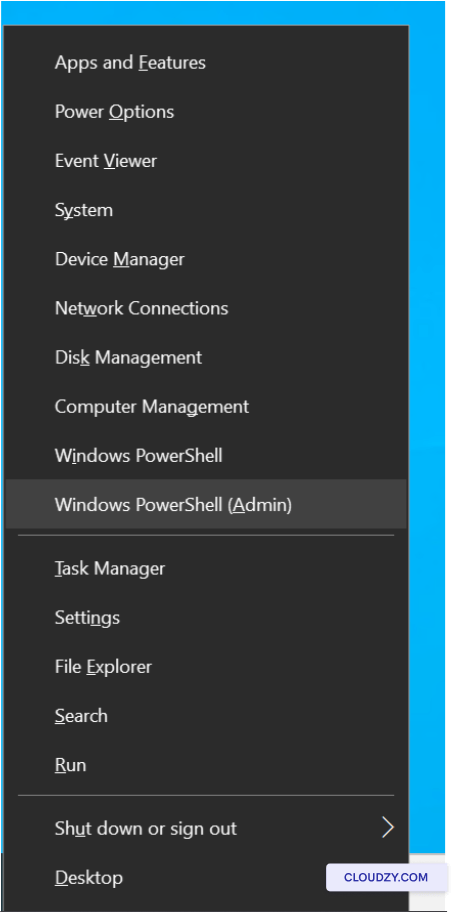
Step 2: In the PowerShell window, input the following command and press Enter to restart your RDP service.
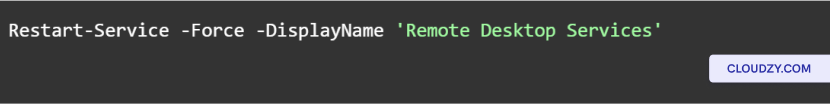
This PowerShell command will swiftly restart the Remote Desktop Services, allowing you to resolve RDP issues without the need for a full system reboot.
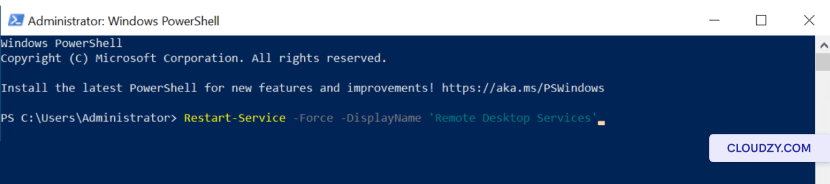
Method 2: Using Services Console
Step 1: To open the Services Console, press Win + R to access the Run dialog box. Type "services.msc" and press OK.
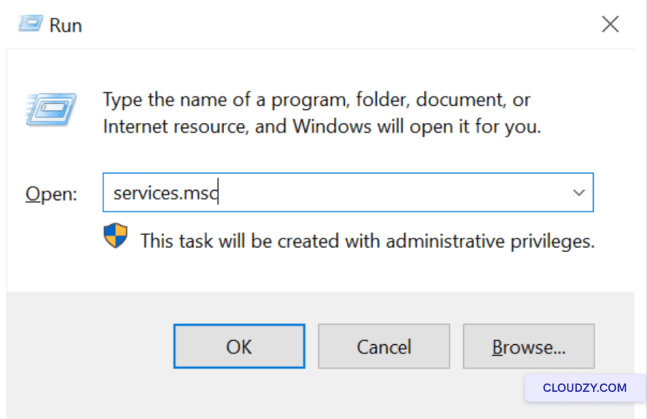
Step 2: In the Services Console, locate "Remote Desktop Services." Right-click on it, and from the context menu, select Restart to initiate the restart process for your RDP service.
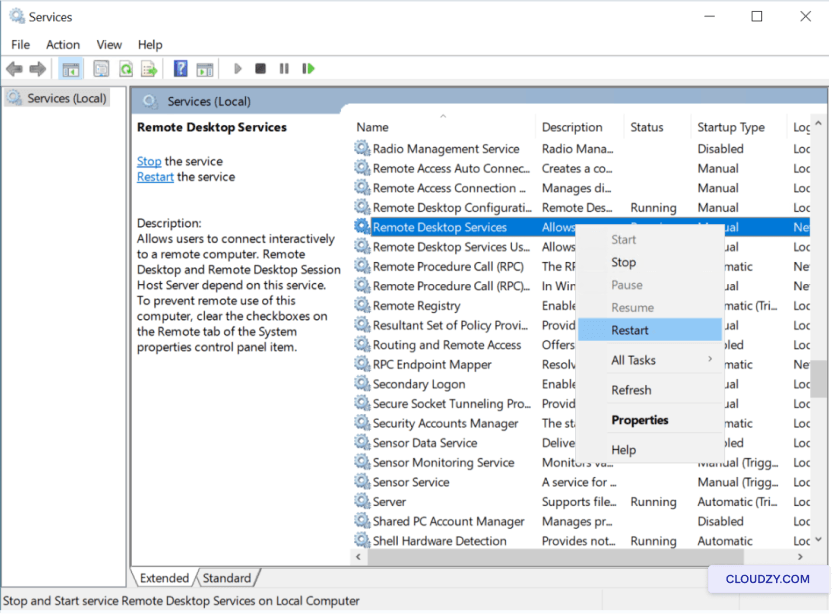
This method provides an alternative way to restart the Remote Desktop Services, offering flexibility in resolving RDP issues without a system reboot.
Method 3: Using Task Manager
Step 1: To invoke the Task Manager, press Ctrl + Shift + Esc simultaneously.
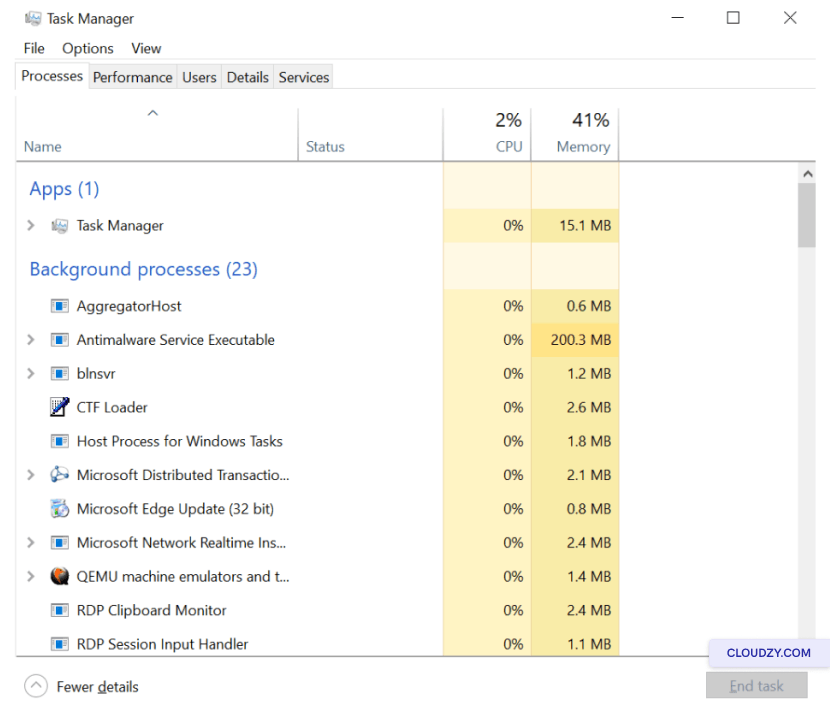
Step 2: In the Task Manager window, navigate to the Services tab. Here, find TermService, which corresponds to the Remote Desktop Services. Right-click on TermService, and from the menu that appears, select Restart.
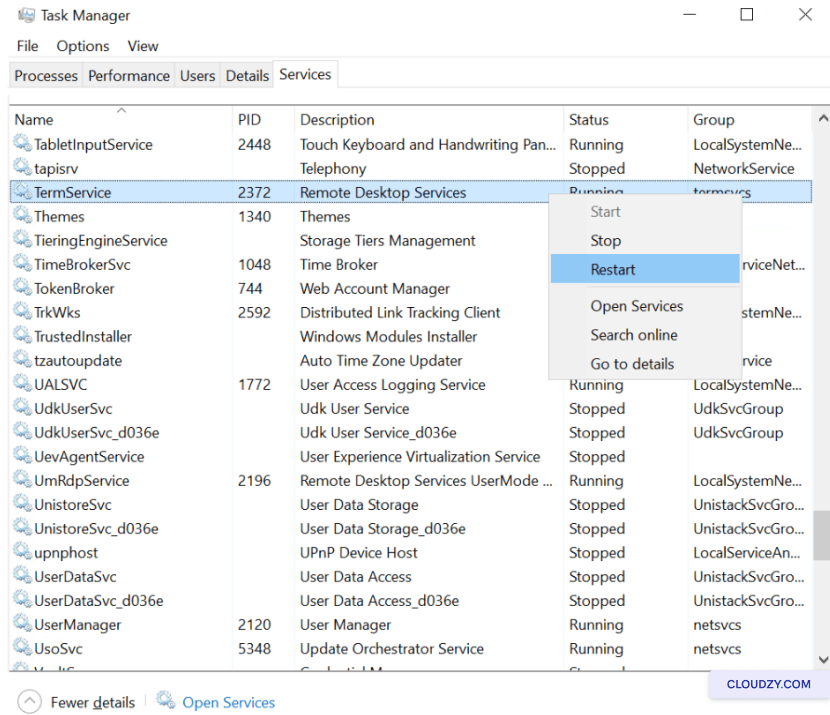
Task Manager provides yet another user-friendly approach to restart the Remote Desktop Services, ensuring that you can swiftly address RDP issues while your other programs continue to run undisturbed.
In the world of remote work and connectivity, swiftly addressing RDP issues is crucial. These three methods provide a versatile toolkit for restarting the RDP service, ensuring uninterrupted productivity. If you have any questions, don’t hesitate to contact us by submitting a ticket.
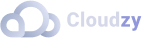
Operating Systems
Locations
Resources










