If you need to access a computer that is not physically accessible, what would you do? That’s when technology steps in. There are many ways to connect to a computer or server remotely, from software to protocols. RDP and VNC are two of those remote access solutions you can utilize. The critical question is, what are the differences between VNC and RDP? In this article, we will mainly talk about VNC vs RDP comparison, so you have a better understanding of Remote Desktop Protocol and Virtual Network Computing and can easily pick the one that is most suited for your remote access needs.
What Is RDP?
Remote Desktop Protocol (RDP) is a well-known protocol developed by Microsoft that enables you to have remote graphical control of another computer or server. Even though RDP is a built-in Windows feature, it also works with other major operating systems like Linux and Mac. Additionally, If you want to know more about RDP and its related concepts, you can read our other articles and get all the information about this remote desktop protocol. In this guideline, however, we will focus on VNC vs RDP comparison, helping you choose the best for your requirements.
 Need a Remote Desktop?
Need a Remote Desktop?
Reliable, high-performance RDP servers with 99.95 uptime. Take your desktop on the go to all the major cities in the US, Europe, and Asia.
Get an RDP ServerWhat Is VNC?
Virtual Network Computing (VNC) is a desktop sharing system that utilizes a protocol named RFB. Using VNC allows you to remotely control a computer while the primary user can watch and interact. VNC is pixel-based, which means it barely gets involved with the underlying graphic layout, making it a flexible but less efficient alternative. VNC is used mainly for technical support and educational purposes. For example, if you work as a technical customer support agent and want to help a client install software, you can use VNC to connect to their computer. You will have access to their desktop and can teach them step-by-step as you install the software yourself. VNC is platform-independent. Moreover, you can use many cross-platform apps, including TightVNC and RealVNC, to share your desktop across different computers. With this introduction in mind, let’s talk about the VNC vs RDP comparison.
What Are the Differences between RDP and VNC?
When discussing the VNC vs RDP comparison, some people may conclude that RDP is better than VNC or vice versa. But this is not true as these solutions have different use cases, making them a valuable alternative for particular circumstances. Here we will cover some primary factors of the RDP vs VNC comparison, giving you a better view of their significant differences.
VNC vs RDP: Functionality
As referred to earlier, VNC is a pixel-based protocol, so the data is transferred across the network in what is essentially called an image exchange, which makes VNC slower than RDP. However, it is worth mentioning that this also makes cross-platform sharing easier regarding VNC vs RDP comparison. On the other hand, RDP is involved with the underlying graphic layout; therefore, RDP is much more efficient as the data is more compressed. RDP also logs into the computer, creating an actual desktop session, which means you can use RDP to share the resources of the same computer between remote users through different profiles.
VNC vs RDP: Use Cases
Comparing VNC vs RDP regarding their use cases shows that VNC is used as a screen-sharing platform that allows the remote computer to take control. So, VNC is an excellent option for remote customer support, and educational demonstrations as all users share the same screen. The mentor can show the steps to the students, or the customer can show the problem to the support technician.
However, RDP is not a screen-sharing platform but rather a resource-sharing platform. A single user is connected from their device to another device, whether a computer or a server. So when we talk about comparing VNC vs RDP, we should pay attention to the fact that they have different uses.
VNC vs RDP: Performance
RDP is a solution that you can use to connect to a Windows computer and utilize it virtually no matter where that Windows computer physically is. RDP is fast and easy to work with, so it’s used in connecting to VPS servers for many users to access the same physical server and use it separately. VNC, on the other hand, essentially is sharing the same desktop between two or more users. So comparing VNC vs RDP speed-wise presents that VNC can suffer from pretty low speed and perform with more bugs or higher latency, mainly when the number of accounts associated goes higher than two.
VNC vs RDP: Supported Platforms
RPD is a Windows original and comes pre-installed on Windows computers. Also on the server-side, it works only on Windows computers. But you can use client-side applications that let you use RDP on platforms such as Linux, Mac, iOS, and Android.
VNC is platform-independent and can be used across platforms. There are VNC applications for different operating systems, and there are no limits in using them to connect to different computers on different platforms with different operating systems.
5. VNC vs RDP: Security Issues
Security is a significant factor in our life, so it is essential to compare VNC vs RDP from this perspective. RDP operates within an encrypted channel, and each update improves the encryption methods. Pay attention that the older versions of RDP are vulnerable to an attack named ‘man-in-the-middle‘ that can result in the attacker gaining unauthorized access to your session. You can use RDP securely through SSL/TLS on Windows Vista, Windows 7, Windows 8, Windows 10, and Windows Server 2003/2008/2012/2016/2019/2022.
VNC can use an SSH tunnel; however, this is not a universal feature in VNC software. Additionally, It gives full access to the remote user, which can be an issue if the remote user is not someone you entirely know and trust or if you have confidential information on your computer.
This section discusses five significant differences comparing VNC vs RDP and how these distinctions may affect you when choosing between VNC and RDP. You might ask yourself, when should I go for VNC, and when should I go for RDP?
When Should I Use RDP and When Should I Use VNC?
✅ When to Choose RDP:
- Sharing the resources of one computer (e.g. A physical server) with other users.
- Accessing a computer remotely without needing to share the screen.
- When you need Multi-monitor support.
✅When to Choose VNC:
- Support services in which the technician and user both need access to the computer.
- Educational purposes when the teacher wants to show the steps to a student.
- When the server is on a different platform than Windows.
Also Read: How To Use VNC and VNC Troubleshooting?
We now understand the VNC vs RDP comparison better and in what situations we should use each one. You can also use our brief VNC vs RDP comparison table to help you quickly remember their dissimilarities.
RDP vs VNC quick comparison
| Speed | Main Use Case | Can run on different OS | Security channel | |
| RDP | Fast | Resource sharing platform | Linux, Windows, macOS, Android | SSL/TLS |
| VNC | Slow | Screen sharing platform | Linux, Windows, macOS | SSH tunnel |
Aside from comparing RDP vs VNC, note that these two are the top-rated solutions for their purposes. Yet, we will introduce other popular and up-to-date solutions that you can try.
What Are Some RDP and VNC Alternatives?
Here are some alternative solutions you may want to consider instead of VNC and RDP:
-
TeamViewer
TeamViewer is a well-known remote access software; as the name indicates, it is a comprehensive solution for team interaction, including computer connection and desktop sharing. Moreover, it is free and works across all popular platforms.
-
NoMachine
Another option you may want to consider NoMachine, which is free and uses NX technology to establish the connection. It is accessible across all popular Platforms.
-
AnyDesk
And finally, AnyDesk is another popular and accessible tool for computer cross-platform remote access. If you like to know more about comparing AnyDesk vs RDP and AnyDesk vs. TeamViewer from various points of view, it is a good idea to read our article about this so that it helps you to choose the best solution based on your requirements.
Recap: VNC vs RDP comparison in 2022
Both RDP and VNC are prominent and outstanding platforms that you can use for different use cases. This article mainly focused on the VNC vs RDP comparisons, hoping to guide you in the right direction to choose the best remote access approach. It all comes down to what you need remote access for. Moreover, you can use our RDP Server solutions to provide stable, reliable, fast remote connections with minimal latency. you can get detailed information from my article about the best RDP providers. Go ahead and access the most incredible resources at affordable prices as low as $7.95.
FAQ
What is the main difference between RDP and VNC?
There are several differences between RDP and VNC. However, the main difference is that RDP creates virtual desktop sessions while VNC will only show the physical display of what the remote user sees.
Is XRDP faster than VNC?
When it comes to comparing XRDP vs VNC speed-wise, we should consider that the primary goal of XRDP is resource sharing, not screen sharing, and because of this, it provides you with a much faster and more productive way of accessing a remote computer.
XRDP vs VNC, which one should I use?
Both XRDP and VNC can be really helpful for users. However, VNC holds some advantages over XRDP, such as its ease of use and the consistency of VNC sessions, which makes it in more demand (especially between newbie users).
What is XRDP?
XRDP is an open-source and free implementation of Remote Desktop Protocol used in operating systems other than MS Windows (like Linux and its distributions). XRDP allows you to establish a Remote Desktop Connection to your Linux server from a Windows machine.
Can I use RDP on my Linux?
Yes. RDP was originally developed for Microsoft Windows. But, as it became so popular over time, it is now available on Linux, Mac, iOS, and even Android.
VNC vs Remote Desktop, which one is better?
In general, Remote Desktop Protocol is known to be more functional and faster than VNC. However, both RDP and VNC can be the best option for different users with different purposes in mind. For more information about the specific usages of RDP and VNC see the “When should I use RDP and when should I use VNC?” section on the above article.
VNC vs Remote Desktop, which one is safer?
Although both of these services provide acceptable security for users, RDP is more powerful and secure against outside attacks than VNC. This is because of the inscrutable encryption of RDP sessions.
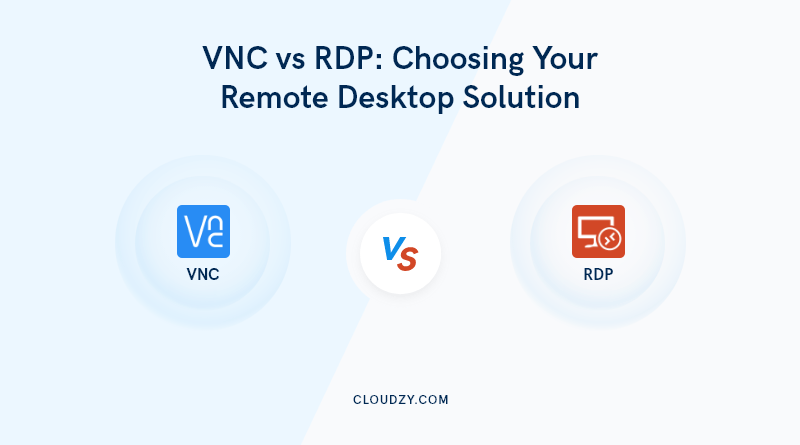


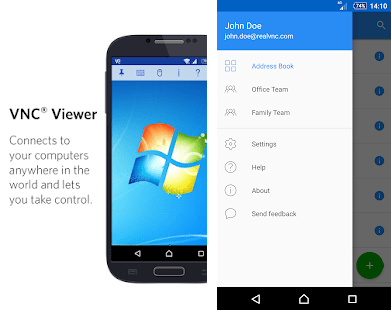
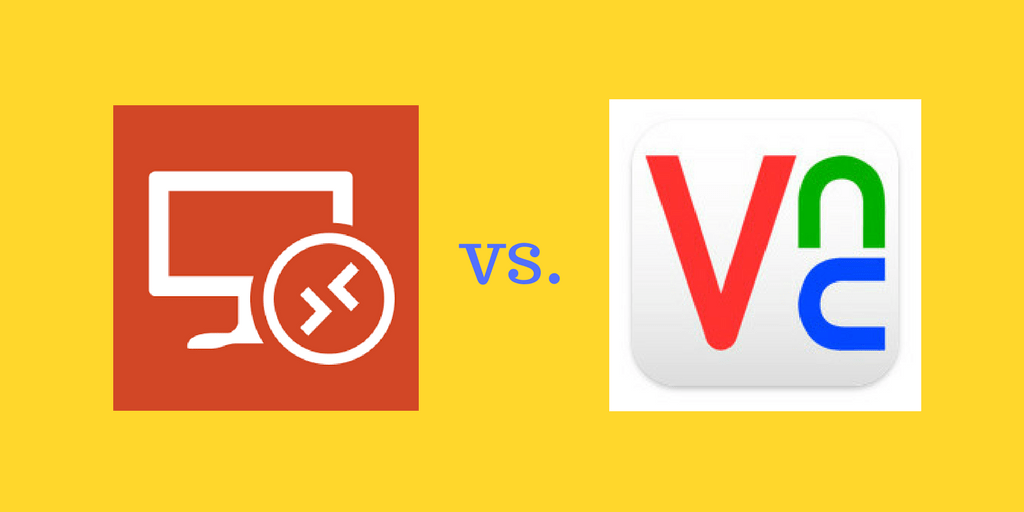



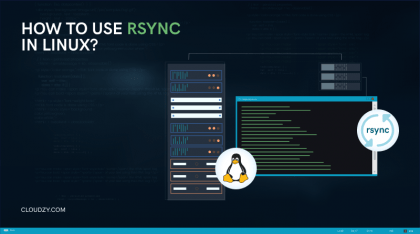

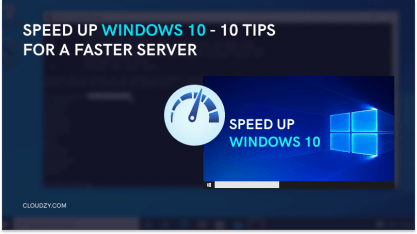





VNC and RDP are both useful. I have used both of them in different situations and they are great
Thanks Router👌👌
I love your comparison articles, I read them all 💯
Is it possible to access a computer using a webpage? I mean is there website that can do that? Or it is just possible using a software
If you’re not careful, webpages can access your webcam, microphone and take all kinds of permissions on your computer. Actually, webpages now ask for almost as many permissions as the apps on your phone do. But be careful not to grant these permission if you do not trust the source.
Thank you so much for taking your precious time to read our blog 🌻
What is the best and most powerful client for VNC? Since I am a student I want to know which client of VNC are people using these days
I use anydesk for stablishing connection between android and windows. Which protocol is anydesk using to do so?
AnyDesk uses TLS 1.2, a protocol that is also used in online banking. In addition to that, it works with a 2048bit RSA or 256bit Elliptic curve DH asymmetric key exchange and AEAD to verify every connection.
Thank you so much for taking your time to read our blog 🌻
thanks for this valuable news.
I really need to use VNC for something urgent. I didn’t quite understand how can I use vnc protocol for my needs
What is the difference between a VPS and RDP and VNC?? Because I think VPS actually almost des what RDP and VNC do. By the way great article, thanks!
Does router hosting offer RDP itself?
Where can I find your RDP services and plans!
I believe comparing VNC with RDP is a bit misleading. VNC is a kind of sharing screen platform. To give you a better picture… Using VNC you can help a customer as a part of a CRM system. Whilst, RDP is for a user to have control over another PC in another region. So as to say it works as a VPS.
Any how, thanks for the great work!
In the section about security issues, you are somehow saying that RDP is safer than VNC! or VNC is more secure? could you please clarify. I want to get one and I am not sure if it should be an RDP or VNC!! thanks
RDP is considered more secure than remote administration tools such as VNC that do not encrypt the entire session.
Thank you so much for taking your time to read our blog 🌻
I want to get an RDP server for my IOS. Can you please add the guide for IOS configuration of the RDP as well?
Thank you very much for your comment Hakan 😊
I passed your request to our editorial team. They will add the instructions for IOS to the post as well as soon as possible.
My VNC-Server freezes from time to time. Is there a solution to make this stop?
Perhaps a script that can be ran and check if the server still responds. Can you provide that in this article?
Our post with the topic of “RDP vs VNC” is not the best place for this question I think to be answered. However, I will send this to our technical users to add it to our knowledgebase. 😊
Can you mention the difference between RDP vs RDSP? I see somewhere it is called “Remote Desktop” and in some article it is called “Remote Display”. Does it ring any bells?!
RDP or Remote Desktop Connection is a part of the Remote Display Connection or RDSP. This technology was first developed to make it possible for two computers to connect through an internet connection. Hope that helps! 😊
Thank you for introducing AnyDesk. I do have RDP and I like it, but AnyDesk has made screen sharing for me easier than ever. Thank you for the great solution guys. By the way, do you offer RDP as well?
Appreciate your comment! Sure we do offer RDP servers on our own website. 😊